To create a blog, you can sign up at Blogger. If you already have an account with Google, like Gmail, you can already use the same account. Just follow the 3 steps: Create Account, Name Your Blog and Choose your Template. Just follow the prompts by Blogger and answer the questions required and you're on your way to making a blog.
Reminder: In naming your blog, take into consideration what I have shared in the previous post How Do You Choose Your Blog Name. Your blog address with blogger will be a subdomain - http://chosenname.blogspot.com. If you don't like it to be in that format, long and not easy to remember, you can always buy a domain name and point it to Blogger.
In the Choose Your Template step, you can choose any of the templates available and then change or customize it later. Blogger used to have just a few template options available but now they have a whole lot more to offer with the New Blogger Template Designer. Very easy to navigate, just point and click away and you can make your very own blog design.
If you can't still find that perfect blog design you like, you can Google search for free blogger or blogspot templates. In whatever site you go to that offers blog templates, you will also find the instructions on how to apply the template to your blog.
Still, if you want to make a design really unique to you, and you have the cash to spare, you can look for a Customized website or blog designer. Try Lady Java Creations Blog Makeover. If you need a custom logo design, go to Fiverr and look for a logo designer.
When you're done with the 3 steps, you can now start adding your first post. Press publish and your blog is now online.




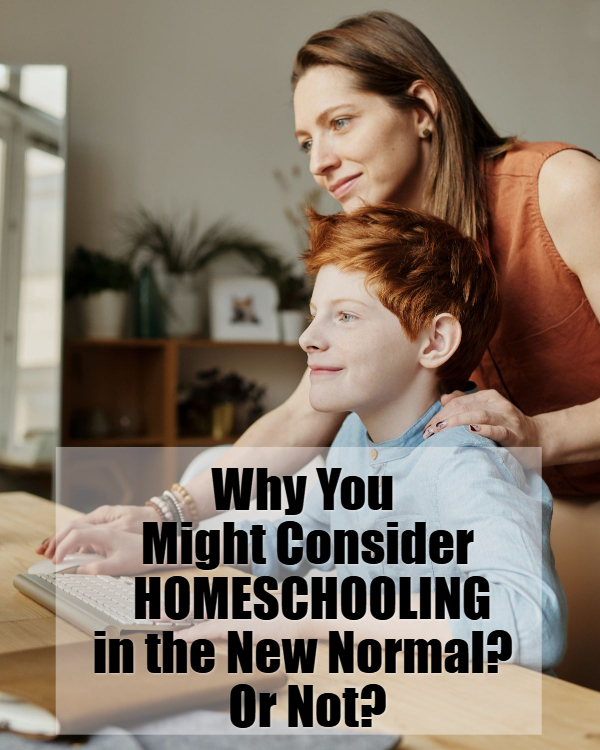

0 Comments